Our upgraded Council Tax, Housing Benefits and Business Rates self-service portal
In this section
Access your Housing Benefit and Council Tax Reduction details online
Follow these simple steps to access your Housing Benefit and Council Tax Reduction details online.
You will need:
- access to an email account (remember to check your spam folder for confirmation emails)
- you may also need your National Insurance Number and current benefit claim reference (if you have one)
Steps to accessing your Housing Benefit and Council Tax Reduction details online:
- Click on the ‘Account’ link at the top right hand side of our website.
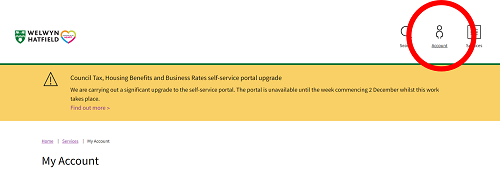
- Register or sign in (you will need to register even if you have set up a Council Tax, Housing Benefit or Business Rates account in the past).
- Once signed in click on the ‘view your account’ link on the Housing Benefit and Council Tax Reduction section to open this up.
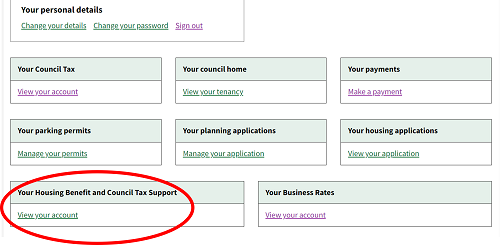
- You will then see an ‘Authorisation required’ screen, click on the green ‘Allow’ button to continue.
- This will take you to the Housing Benefit and Council Tax Reduction services area where you can make a claim, report a change in circumstance, or view your claim and letters.
- You will be required to register again the first time you use this system.
If you have any issues accessing the new portal, get in touch by emailing welhat.selfservice@liberata.com
